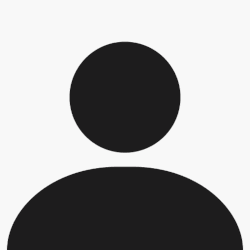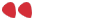moi je peux t'aider!!!
si tu veux custom ton myspace y'a un site qui est tres bien c'est
http://www.mygen.co.uk/
Ce que je fais souvent c'est de partir d'un background deja fait (voir ici ==>
http://www.mygen.co.uk/index.p(...)emade)
Ou alors tu t'en fais un ==>
http://www.mygen.co.uk/index.p(...)reate
Donc les fonds sont fait a partir de code html j'ai choisis un fond tout fais mais on va juste changer l'image :
<style type="text/css">
.mygen { Created using MyGen 2.5 -
www.mygen.co.uk }
.mygen { Background Properties }
table, tr, td { background-color:transparent; border:none; border-width:0;}
body {
background-color:000000;
background-image:url('
http://www.crazyforromance.com/cards/h_broken_heart.jpg');
background-attachment: fixed;
background-position:center center;
background-repeat:no-repeat;
scrollbar-face-color:000000;
scrollbar-highlight-color:CC22FF;
scrollbar-3dlight-color:FF2222;
scrollbar-shadow-color:000000;
scrollbar-darkshadow-color:000000;
scrollbar-arrow-color:FF2222;
scrollbar-track-color:000000;
}
.mygen { Table Properties }
table table { border: 0px }
table table table table{border:0px}
table table table {
border-style:dashed;
border-width:2px;
border-color:FF2222;
}
.mygen { Text Properties }
table, tr, td, li, p, div { font-family:arial; color:FF2222; font-size:12px; font-weight:bold; }
.btext { font-family:arial; color:FF2222; font-size:12px; font-weight:bold; }
.blacktext10 { font-family:arial; color:FF2222; font-size:12px; font-weight:bold; }
.blacktext12 { font-family:arial; color:FF2222; font-size:12px; font-weight:bold; }
.lightbluetext8 { font-family:arial; color:FF2222; font-size:12px; font-weight:bold; }
.orangetext15 { font-family:arial; color:FF2222; font-size:12px; font-weight:bold; }
.redtext { font-family:comic sans ms; color:CC22FF; font-size:14px; font-weight:bold; }
.redbtext { font-family:comic sans ms; color:CC22FF; font-size:14px; font-weight:bold; }
.text { font-family:arial; color:FF2222; font-size:12px; font-weight:bold; }
.whitetext12 { font-family:arial; color:FF2222; font-size:12px; font-weight:bold; }
a:active, a:visited, a:link { font-family:arial; color:FF2222; font-size:12px; font-weight:bold; }
a:hover { font-family:comic sans ms; color:EE22FF; font-size:14px; }
a.navbar:active, a.navbar:visited, a.navbar:link { font-family:arial; color:FF2222; font-size:12px; font-weight:bold; }
a.navbar:hover { font-family:comic sans ms; color:CC22FF; font-size:14px; }
a.redlink:active, a.redlink:visited, a.redlink:link { font-family:arial; color:FF2222; font-size:12px; font-weight:bold; }
a.redlink:hover { font-family:comic sans ms; color:CC22FF; font-size:14px; }
.nametext { font-family:arial; color:FF2222; font-size:12px; font-weight:bold; }
.mygen { Miscellaneous Properties }
img { filter:Alpha(Opacity=50);}
a:link img { filter:Alpha(Opacity=50);}
a:hover img { filter:Wave(Add=0, Freq=5, LightStrength=20, Phase=220, Strength=10);}
body { cursor:pointer;cursor:hand;}
a:hover { cursor:crosshair;}
</style>
<div style="width: 88px; height: 31px; position: absolute; top:0px;left:0px; background-color: DEE6EB; border-width:1px;border-style:solid;border-color: 9CB3C3; font-family: Arial Black;">
<a href="http://www.mygen.co.uk" style="color: 9CB3C3; font-size: 18px; position: absolute; left: 10px; top: -5px">MyGen</a>
<a href="http://www.mygen.co.uk" style="color: 9CB3C3; font-size: 8px; position: absolute; left: 1px; top: 18px">Profile Generator</a>
</div>
Donc j'ai mis en gras l'url de l'image actuelle , pour replacer l'image va sur
www.imageshack.us pour heberger ton image et tu as juste un remplacer le liens!!
Ensuite place tout le code dans home ==> edit profile ==> bio
Voili voilou si probleme => mp