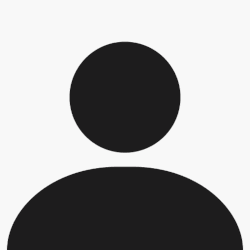Q14: When exporting the tablature to a .wav file, a bad file is produced (no sound or bad sound), why?
Be sure to use the latest version (currently 4.1.0).
When you select the wave export menu, Guitar Pro will ask you to select the input device to use on your sould card. Do not select an external device like the microphone, which will record the sound of your speakers, with a bad quality. Make different tests to find the best device. If none of them gives a good result, you must directly change your sound card setting. In order to do so, please apply the following steps:
. In Guitar Pro, open the Windows Volume Control (menu Options)
. Select Options, Properties
. In the "Adjust Volume for" area, select Recording
. Make sure all the devices have a check mark in them, and click OK
. Verify that the volume is not off for each device
. The selected device is not important because you select it directly in Guitar Pro when you use the Wave Export
En gros il faut t'assurer d'utiliser la derniere version de Guitar Pro 4.10 (meme la version demo n'est pas restreinte pour l'export wav).
Ensuite lors de l'export il te propose plusieurs entrees, essaie les unes apres les autres pour voir la meilleure (apparement surtout pas l'entree mic).