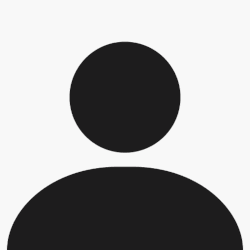Raca a écrit :
VanHalen a écrit :
Peut-on enfin utiliser la partie ampli de puissance seule d'un block ampli ?
Non, c'est juste un paramètre qui permet de jouer sur le son en saturation de certains modèles d'ampli (pas tous).
Tant que les mecs de FAS n'ont pas publié les release notes, je suis muselé...
Y en a du changement au niveau des blocs amplis, notamment au niveau de la partie ampli de puissance. Je disais l'autre jour que c'était la partie qui péchait le plus. Qu'en dites-vous ? Ca tabasse je trouve.
Axe-Fx II Firmware Release Notes
***********************************************************************
15.00
NOTE: This is a major firmware release which has the potential to alter the sounds of presets. The core amp modeling has been improved and most of the amp models have been adjusted accordingly. It is recommended that any existing presets have the amp block reset to ensure that the appropriate parameter values are loaded. This is achieved by deselecting the amp type and then reselecting it, i.e. if the amp type is Deluxe Verb the amp block would be reset by selecting a different model, e.g. Dirty Shirley, and then reselecting Deluxe Verb. This will reset various internal parameters and certain user parameters. Note that Master Volume, Presence and Depth, among others, are set to default values when selecting an amp model. See below for more information about Presence default values. It may be helpful to note the value of these parameters prior to resetting the block.
Added Variable-Q EQ types to Graphic EQ, Filter and Amp blocks. Many “classic” graphic equalizers use variable-Q designs which may be more familiar to some users as opposed to constant-Q filters. In the Filter block this type is selected by choosing the “Peaking2” type. The Graphic EQ block now has four constant-Q modes and four variable-Q modes. The Amp block now has three constant-Q modes and three variable-Q modes.
Reduced amount of pre-trimming on IR capture data as this was causing errors when obtaining captures of items other than speakers (due to lack of leading silence).
Added screen warning when unit is bypassed.
Added ability to bypass Mixer block in XL models. This also fixes an issue with Axe-Edit not reflecting the X/Y state of the block.
Added “MFC ECHO TO MIDI OUT” option for Axe-Fx II XL (I/O->MIDI). Turning this to On echoes all MIDI data from the MFC to MIDI Out. This can be used to send MIDI PC and CC messages to other equipment connected to MIDI Out.
Improved Amp block virtual power amp algorithm. The new algorithm improves realism and offers much more “punch” and a “crunchier” tone when overdriven.
Improved cathode bias modeling. This improves so-called “Class A” amps (e.g. Mr Z Maz 38, AC-20 Dlx, etc.).
Improved Amp block output transformer modeling by improving the accuracy of the flux density vs intensity curve (B-H curve) and resulting primary inductance. Because of this, the default Transformer Drive value for many amp models has been changed. Existing presets will be automatically updated to the new default value upon recall.
Improved Amp block feedback network accuracy especially for those amps that have depth networks. This causes the Presence and Depth controls to interact (as they would on a real amp) but yields greater realism.
Improved Amp block power supply accuracy. This provides more open, less compressed response. Because of this, the default Supply Sag for many amp models has changed. Existing presets will be automatically updated to the new default value upon recall.
Improved Amp block Hi Cut control accuracy.
Changed Amp block so that Presence control is set to a default value when an amp model is selected. This is done because many amps, i.e. Double Verb, Deluxe Verb, et. al., have no presence control and the value should be set to zero for best accuracy. On the other hand some amps, i.e. Jr. Blues, 65 Bassman, et. al, have fixed presence networks. The Presence control will default to the appropriate value for these amps. For amps that do have a presence control the Presence parameter will default to a value that is deemed typical for the model.
Added Power Amp Bias parameter to Amp block. This parameter can be used to adjust the offset voltage of the virtual power amp (this should not be confused with the Power Tube Bias parameter which sets the quiescent operating current of the virtual power tubes). Power Amp Bias allows the user to vary the symmetry of the clipping of the virtual power amp. A value of zero produces nearly symmetrical clipping which will produce very little even harmonics. Higher values will produce increasingly asymmetrical clipping which increases the amount of even harmonics. Small amounts of even harmonics can make the power amp distortion sound “warmer” and more bell-like while higher amounts will give a “fuzzier” tone. Most amps have some amount of offset and the amp models will default to a typical value. Note that this parameter is only applicable for push-pull power amp types. For single-ended power amps the Power Tube Bias parameter sets the symmetry (as always).
Renamed “Mstr” control in Amp block to “Master Volume” to reduce confusion.
Renamed “Level” control in Amp block to “Output Level” to reduce confusion.
Renamed “Damping” control in Amp block to “Neg Fdbk” (Negative Feedback) as this is a more accurate term.
Added “CA Tucana 3” amp model based on the lead channel of a Carol-Ann Tucana 3.
Added “Jr Blues Fat” amp model. This is the same as the Jr Blues model but with the “Fat” switch engaged.
Corrected location of Amp block Hi Cut filter (for models with no negative feedback). Most of the time this will not be audible but for amps that rely on phase inverter overdrive (i.e. when Master Volume location is Post-PI) it may be more audible.
Corrected the Preamp Bias value for some of the Fender amp models. This parameter will automatically be set to default value for existing presets. If you have overridden the default value in your presets you will need to re-enter the desired value.
Because of Amp block feedback network improvements the 65 Bassguy amp model was completely reworked as this amp has a strange feedback topology. Existing presets using this model should be reset by selecting a different amp model and then reselecting the amp model.
Fixed wrong drive level into phase inverter in Plexi 50W and Plexi 100W amp models (likely not audible but done for correctness).
Fixed wrong source impedance for tone stack in Solo 100 amp models (likely not audible but done for correctness).
Fixed several mistakes in Mr Z MZ-38 amp model.
Fixed wrong Bright Cap value in AC-20 Dlx amp models. Existing presets using this model should be reset by selecting a different amp model and then reselecting the amp model.
Fixed several errors in the Herbie and Dizzy amp models. These models should be reset by deselecting then reselecting the model.
Fixed wrong Low Cut Frequency in 5153 Green amp model. Existing presets using this model should be reset by selecting a different amp model and then reselecting the amp model.
Fixed wrong Input Drive taper and inter-stage coupling cap value in 5153 Red amp model.
Fixed wrong gain value in Jr. Blues amp model.
Fixed Master Volume and Tone Stack location in wrong default positions in Citrus Terrier amp model. Existing presets using this model should be reset by selecting a different amp model and then reselecting the amp model.
Fixed Random LFO generating numbers out-of-range which can lead to erratic behavior.
Fixed unit crashing when unlinking global blocks for a preset that contains a Tone Match block.